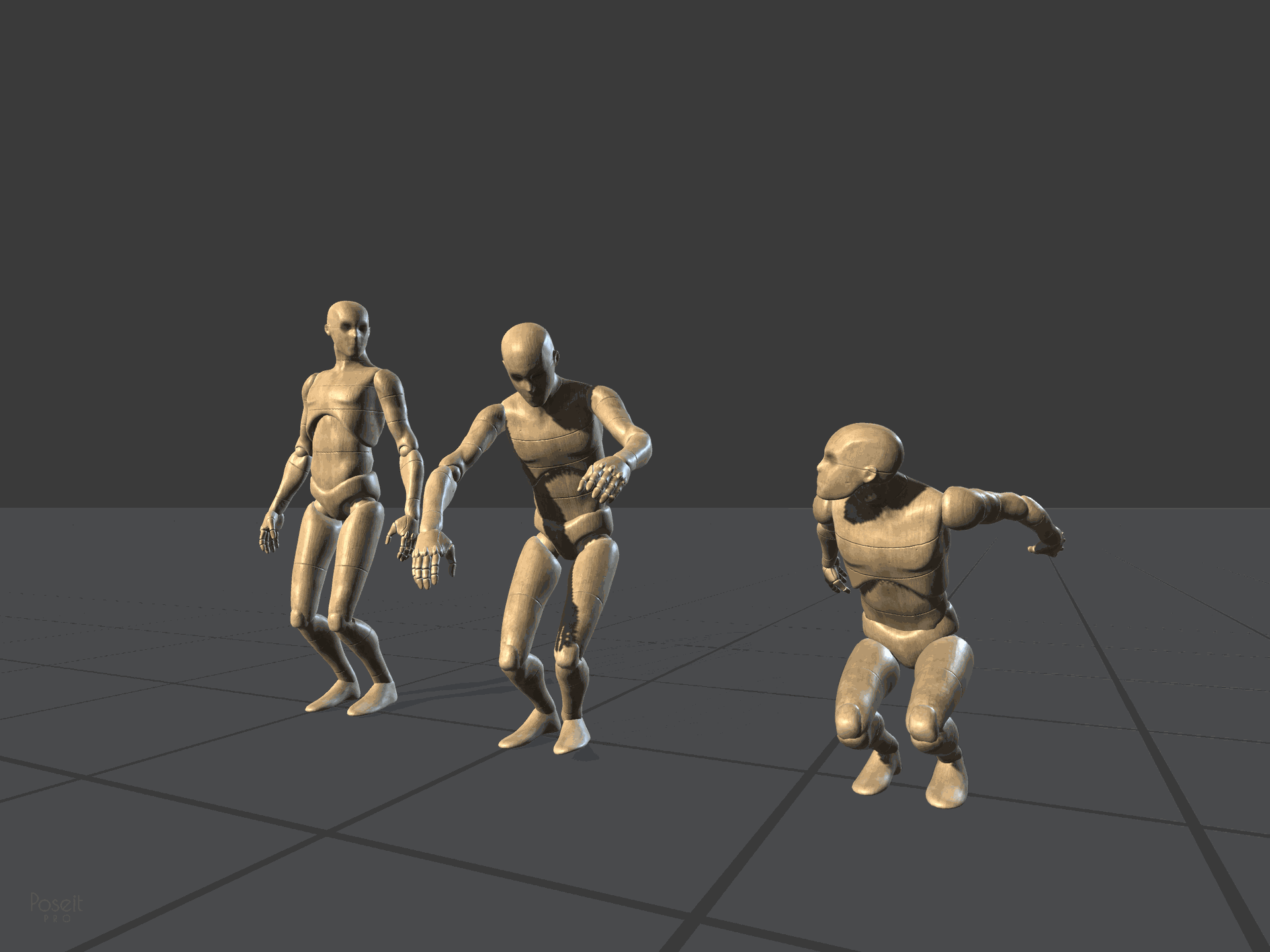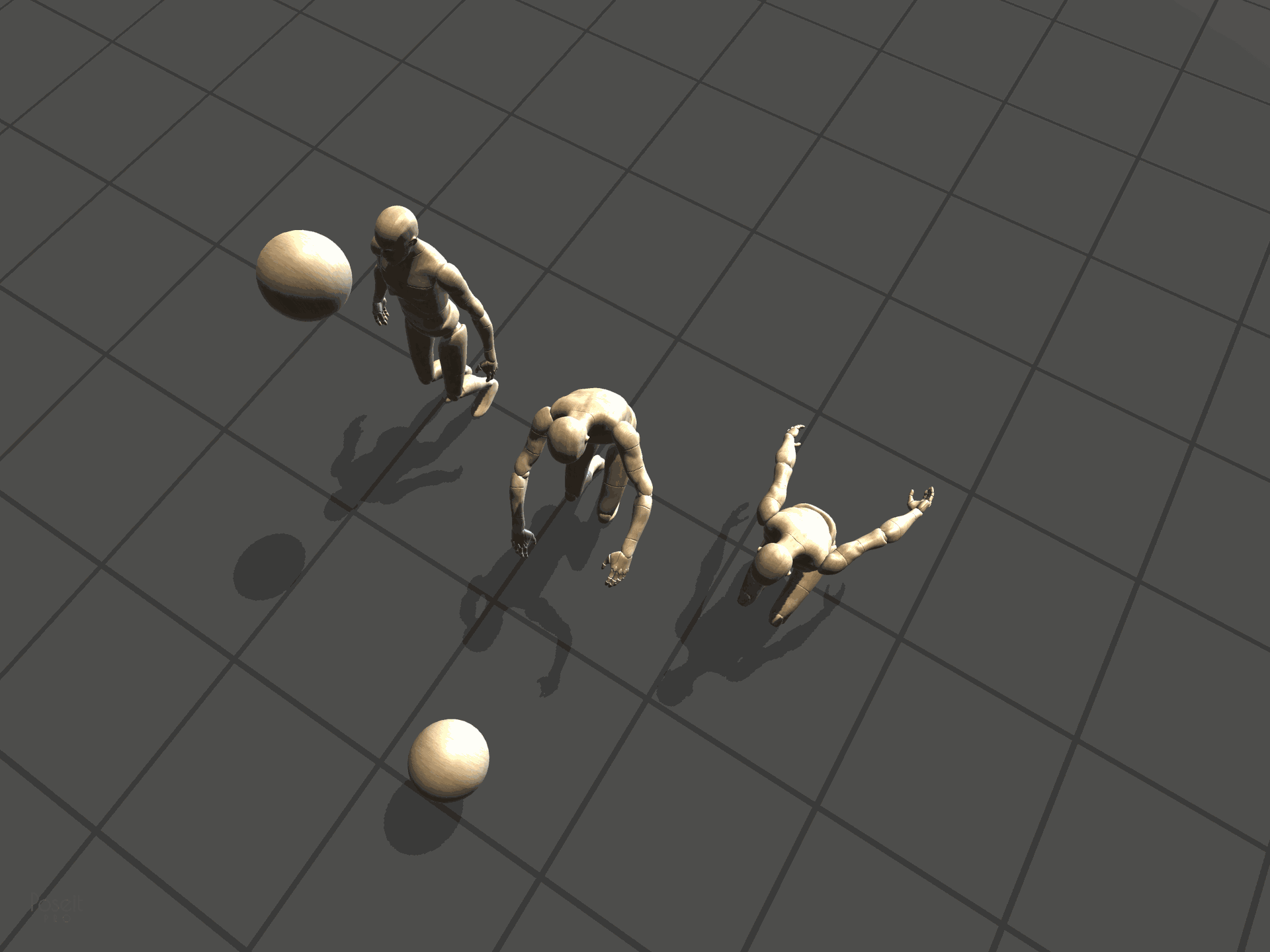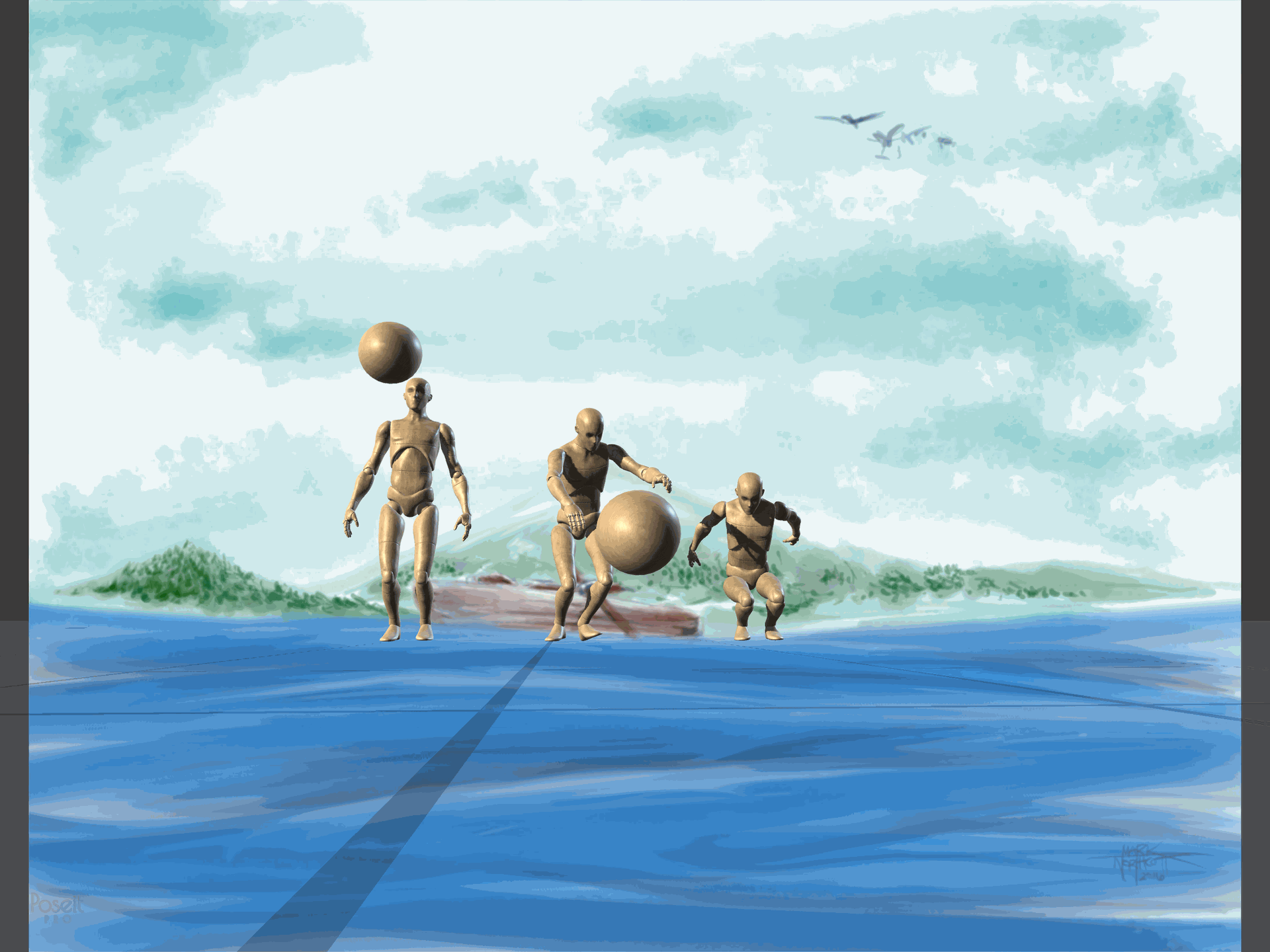This week's cover photo is a perfect example of today's context thanks to SOMEone at classcentral.com! Building on last episode's topic of 3D fundamentals, let’s explore how 3D blocking can enhance illustration composition and perspective accuracy.
Why Use 3D Blocking?
- Perfect Perspective – Setting up a 3D base prevents inconsistent angles and proportions.
- Lighting Reference – A simple 3D model can help visualize realistic light and shadows.
- Composition Planning – Placing 3D objects before drawing helps organize complex scenes.
Tools to Use
- Blender or SketchUp – For setting up a quick environment.
- Clip Studio Paint or Procreate 3D Features – To sketch over 3D models directly.
- I will also add that the images I have used in this sketchblog were produced with yet another 3D app quite useful for illustrative blocking called Poseit made by Unity. I linked here the Google Play address however I personally use Poseit on the iPad...so it is apparently available on more than one platform, which more and more apps are doing these days! Yay!!!
Exercise
Create a simple 3D block-out of a scene you’re working on. Use it as a guide to draw a final composition, focusing on improving perspective accuracy.
And then if you're so inclined - please do share with Sketch Book Artists. I love to see what you're all doing with your craft.